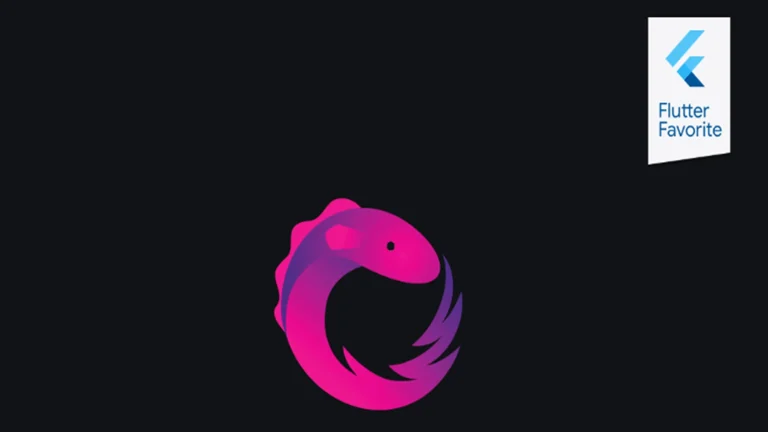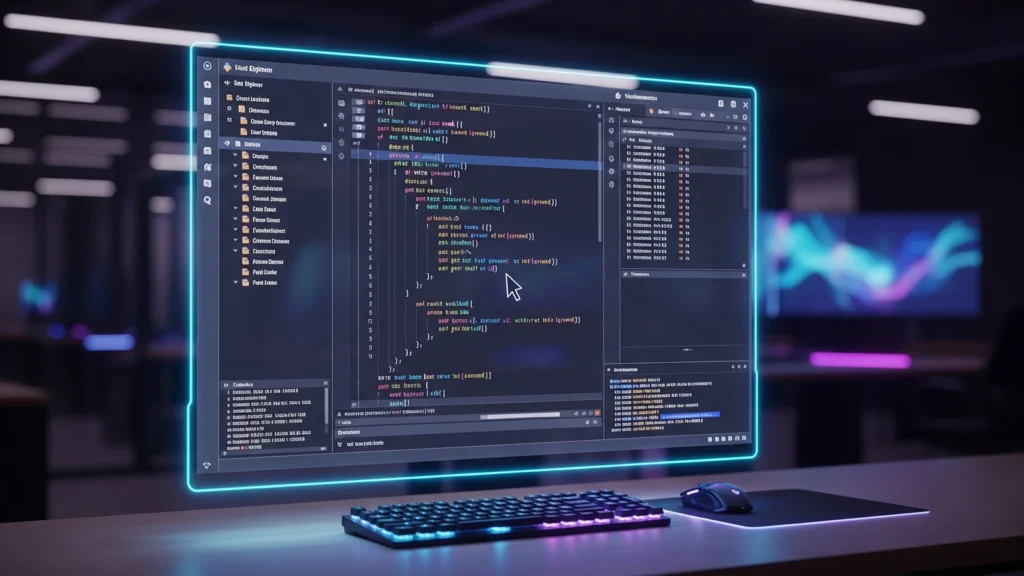
Do you want to make apps for phones? Do you want to build games for tablets? This guide will show you the 10 best IDEs. We will use simple words so everyone can understand.
What is an IDE?
IDE stands for Integrated Development Environment. That sounds hard but it is easy to understand. An IDE is like a special computer program. It helps you write code to make apps.
Think of an IDE like a kitchen. A kitchen has everything you need to cook food. An oven to bake. A stove to cook. A sink to wash dishes. An IDE has everything you need to make apps. A place to write code. A way to test your app. Tools to fix problems.
You could cook food without a kitchen. But it would be very hard. You could make apps without an IDE. But it would be very hard too. IDEs make everything easier.
Why Do We Need IDEs?
Making apps means writing lots of code. Code is like a recipe that tells the computer what to do. But code can get very long. It can have many files. It can get messy.
An IDE helps keep everything neat and clean. It colors your code so it is easy to read. It finds mistakes for you. It helps you test your app on fake phones. It puts all your files in one place.
IDEs also help you work faster. They can finish words for you while you type. They can find things quickly. They can run your app with one button press.
Top 10 Best IDEs for Making Mobile Apps
1. Android Studio
Android Studio is the best IDE for making Android apps. Google made this IDE. Android is what most phones in the world use. This IDE is free to use.
Android Studio is like a giant workshop. It has everything you need to make Android apps. You can write code. You can design how your app looks. You can test your app. You can fix problems. All in one place.
Good things about Android Studio:
- It is completely free
- Google made it and keeps it updated
- It has many helpful features
- It can test apps on fake phones
- It finds code mistakes quickly
- Many people use it so you can get help easily
Not so good things:
- It can be slow on older computers
- It takes up lots of space on your computer
- It might be hard for very new coders
Android Studio is perfect for people who want to focus on Android phones. Most phones in the world use Android. So your apps could reach many people.
2. Xcode
Xcode is the only IDE that can make real iPhone apps. Apple made this IDE. It only works on Apple computers like Mac. But it is free if you have a Mac.
Xcode is like a special art studio. Everything looks clean and nice. It has all the tools you need to make beautiful iPhone apps. The tools work together very well.
Good things about Xcode:
- It is free for Mac users
- Apple made it so it works perfectly with iPhones
- It makes very smooth and fast apps
- It has great tools to design app screens
- It can test apps on real iPhones
- Apps made with Xcode work perfectly on all Apple devices
Not so good things:
- It only works on Mac computers
- You need to pay Apple money to put apps in their store
- It only makes iPhone and iPad apps
Xcode is the best choice if you have a Mac computer and want to make iPhone apps. There is no other way to make real iPhone apps.
3. Visual Studio
Visual Studio is a big IDE made by Microsoft. There are two types. Visual Studio for Windows computers. And Visual Studio for Mac computers. Both can make mobile apps.
Visual Studio is like a huge library. It has books for every kind of coding you want to do. Want to make Android apps? It has tools for that. Want to make iPhone apps? It has tools for that too.
Good things about Visual Studio:
- It can make apps for Android and iPhone
- Microsoft keeps adding new features
- It has great tools to find and fix bugs
- It works well with many coding languages
- It has good help and tutorials
- The interface looks modern and clean
Not so good things:
- The full version costs money
- It can be complex for new users
- It takes up lots of computer space
Visual Studio is great for people who want one IDE for everything. You can make mobile apps, web apps, and computer programs all in one place.
4. IntelliJ IDEA
IntelliJ IDEA is a smart IDE made by JetBrains. It is very popular with professional coders. It can make Android apps and other types of apps too.
IntelliJ IDEA is like having a very smart helper. It watches what you type and gives you good suggestions. It can predict what code you want to write next.
Good things about IntelliJ IDEA:
- It is very smart and helpful
- It can work with many coding languages
- It has great tools to organize code
- It can connect to many other tools
- It helps you write code faster
- Professional coders love it
Not so good things:
- The full version costs money
- It might be too complex for beginners
- It uses lots of computer memory
IntelliJ IDEA is perfect for people who want the smartest IDE. It might be hard for beginners but it is very powerful.
5. Visual Studio Code
Visual Studio Code is different from regular Visual Studio. It is smaller and simpler. Microsoft made it free for everyone. Many people just call it VS Code.
VS Code is like a simple notebook that can become anything you want. You start with basic features. Then you add extra tools for whatever you want to do.
Good things about Visual Studio Code:
- It is completely free
- It works on any computer
- It starts up very fast
- You can add tools for mobile app making
- It looks nice and modern
- Many people use it and share helpful add-ons
Not so good things:
- It does not have mobile app tools built in
- You need to add extra pieces for app making
- It might need more setup work
VS Code is great for people who like simple tools. With the right add-ons, it can make mobile apps just as well as bigger IDEs.
6. Eclipse
Eclipse is one of the oldest IDEs still used today. Many people learned to make apps with Eclipse. It is free to use. You can add special pieces to make mobile apps.
Eclipse is like an old toolbox that still works very well. It might not look as fancy as new IDEs. But it gets the job done. Many schools still teach with Eclipse.
Good things about Eclipse:
- It is completely free
- It has been around for a long time
- Many tutorials exist for it
- You can add pieces for different types of coding
- It works on any computer
- It uses less computer power than newer IDEs
Not so good things:
- It looks older than new IDEs
- Setting it up for mobile apps takes work
- It can be slower than newer IDEs
- Fewer people use it now
Eclipse is good for people who want a simple, proven IDE. It works well but needs more setup for mobile apps.
7. NetBeans
NetBeans is another free IDE that has been around for many years. Oracle takes care of it now. It can make mobile apps with some extra setup.
NetBeans is like a friendly neighbor who helps you build things. It is easy to use and does not try to be too fancy. It just works well for basic app making.
Good things about NetBeans:
- It is completely free
- It is easy for beginners to learn
- It has a clean and simple look
- It works on any computer
- It has good help built in
- It does not use too much computer power
Not so good things:
- It needs extra setup for mobile apps
- Fewer people use it for mobile apps now
- Some newer features are missing
- Limited mobile app templates
NetBeans is perfect for people who want something simple and easy to learn. It might need extra work for mobile apps but it is very beginner friendly.
8. Qt Creator
Qt Creator is made by a company called Qt. It is free for people who want to share their apps for free. It can make apps that work on many different types of devices.
Qt Creator is like a magic wand that makes apps work everywhere. Write your app once and it can run on phones, tablets, and computers.
Good things about Qt Creator:
- It can make apps for many devices
- It has good tools for designing app screens
- Apps made with it run very fast
- It works on any computer
- Good for making games and regular apps
Not so good things:
- You need to pay money if you sell your apps
- It uses a different coding language than most mobile apps
- Fewer tutorials available online
- Smaller community of users
Qt Creator is great for people who want to make one app that works everywhere. But it requires learning different coding skills.
9. Code::Blocks
Code::Blocks is a simple and free IDE. It is mainly for making computer programs. But you can set it up to make mobile apps too with extra work.
Code::Blocks is like a basic toolbox. It has the essential tools but not many fancy features. It is light and fast.
Good things about Code::Blocks:
- It is completely free
- It is very light and fast
- It works on older computers well
- Simple and easy to understand
- Does not use much computer space
Not so good things:
- Very limited mobile app support
- Needs lots of extra setup for mobile apps
- Looks very plain and basic
- Fewer features than other IDEs
- Not many mobile app tutorials
Code::Blocks is best for people who want something very simple and light. But it needs lots of work to make mobile apps.
10. Lazarus
Lazarus is a free IDE that makes it easy to create apps with visual tools. You can draw buttons and text boxes instead of just typing code. It can make mobile apps but needs extra setup.
Lazarus is like having building blocks that you can see. You drag and drop pieces to build your app screen. Then you add code to make it work.
Good things about Lazarus:
- It is completely free
- You can design app screens by dragging and dropping
- Good for beginners who like visual tools
- Works on any computer
- Makes apps that run fast
Not so good things:
- Mobile app support is limited
- Fewer people use it so less help online
- Some features are missing compared to bigger IDEs
- Needs extra work for modern mobile app features
Lazarus is good for people who like to design apps visually. But it needs more work to make modern mobile apps.
How to Pick the Right IDE

Picking an IDE is like picking a bike. Different bikes are good for different riders. Here are questions to help you choose.
What computer do you have? If you have a Mac, you can use Xcode. If you have Windows, you cannot use Xcode.
What apps do you want to make? If you only want Android apps, pick Android Studio. If you only want iPhone apps, pick Xcode.
How much money do you want to spend? Android Studio, Xcode, VS Code, Eclipse, and NetBeans are free. Some others cost money.
Are you just starting to learn? VS Code, NetBeans, or Android Studio might be easier to start with.
Do you want lots of help online? Popular IDEs like Android Studio and VS Code have more tutorials and help available.
How fast is your computer? If your computer is old, try VS Code, Eclipse, or Code::Blocks.
Getting Started with Your First IDE
Pick one IDE from this list. Do not try to learn many at once. Start with just one.
Download the IDE you picked from the official website. Do not download from other websites. Official websites are safer.
Install it on your computer. This might take some time. IDEs are big programs.
Find a simple tutorial online. Start with a very basic app. Maybe an app that just shows text saying hello.
Do not try to learn everything at once. Learn one small thing each day.
Join online groups where people talk about your IDE. You can ask questions and get help.
Tips for Using IDEs Well
Keep your code organized. Put different parts of your app in different folders. This makes it easier to find things later.
Save your work often. IDEs usually save automatically but it is good to save manually too.
Use the IDE tools to check for mistakes. Most IDEs will show you mistakes with red lines or colors.
Learn keyboard shortcuts. These help you work faster. But learn them slowly, one at a time.
Keep your IDE updated. New versions fix problems and add helpful features.
Back up your projects. Copy your app files to another place in case something goes wrong.
Common Mistakes to Avoid
Do not try to use too many IDEs at once. Pick one and learn it well first.
Do not ignore error messages. When the IDE shows you a problem, try to understand and fix it.
Do not make your first app too complicated. Start simple and add features slowly.
Do not give up if something does not work right away. Making apps takes practice.
Do not forget to test your app. Use the IDE tools to run your app and make sure it works.
Do not download IDEs from unknown websites. Always use official websites.
What Makes a Good IDE
A good IDE should be easy to use. You should be able to find what you need quickly.
It should help you write code faster. Good IDEs finish words for you and suggest what to type next.
It should find mistakes for you. You do not want to spend hours looking for small typos.
It should let you test your app easily. You should be able to run your app with one button click.
It should have good help and documentation. When you get stuck, you should be able to find answers.
It should work well on your computer. No point using an IDE that is too slow.
Fun Projects to Try
Make a simple calculator app. This teaches you how to make buttons and do math in your app.
Make a color changing app. Tap the screen and the background changes to a random color.
Make a simple drawing app. Let people draw on the screen with their finger.
Make a joke app. Show a different funny joke each time someone taps a button.
Make a simple game like tic-tac-toe. This teaches you about game rules and keeping score.
Make a flashcard app. Help people study by showing questions and answers.
Make a simple photo app. Let people take pictures and add fun effects.
Keep Learning and Growing
The best IDE for you might change as you learn more. What works when you start might not be what you need later. This is okay and normal.
Try different IDEs when you feel ready. Each one teaches you something new. This makes you a better app maker.
Remember that the IDE is just a tool. The most important thing is your creativity and ideas. A simple IDE with great ideas beats a fancy IDE with boring ideas.
Start with one IDE today. Pick from this list of 10. Download it and make something simple. Every expert started exactly where you are now.
The journey of making amazing apps begins with choosing your first IDE. Pick one, start small, and dream big. Your first app is waiting to be born.
Read More: Is Flutter Dead?