
What Are Widgets?
Think of widgets like toy blocks. You use these blocks to build things. In Flutter, we use widgets to build apps. Apps are like games on your phone or tablet.
Widgets are small parts that make up your app. Some widgets show text. Some show pictures. Some are buttons you can press. All widgets work together to make your app look good and work well.
There are many types of widgets. Today we will learn about two main types. These are StatelessWidget and StatefulWidget. These names sound hard but they are not scary. We will make them easy to understand.
What Is StatelessWidget?
A StatelessWidget is like a picture on the wall. Once you hang it up, it stays the same. It does not move. It does not change. It just stays there looking the same way.
Think about a stop sign on the street. The stop sign always says STOP. It never changes to say GO. It never changes color. It stays red and white all the time. This is what a StatelessWidget is like.
In your app, a StatelessWidget shows something that does not need to change. Maybe it shows your name. Maybe it shows a title. Maybe it shows a picture that never changes. These things stay the same all the time.
Here are some things that use StatelessWidget:
- Text that never changes
- Pictures that stay the same
- Icons that do not move
- App titles
- Labels that tell you what something is
StatelessWidget is good when you know something will not change. It makes your app run fast because the phone does not have to think about changing it.
What Is StatefulWidget?
A StatefulWidget is like a toy robot. You can make it move. You can make it change. You can make it do different things. It can be in different states.
Think about a light switch in your room. Sometimes the light is on. Sometimes the light is off. The switch can change from on to off. This is what a StatefulWidget is like.
In your app, a StatefulWidget shows something that can change. Maybe it shows a number that goes up. Maybe it shows different colors. Maybe it shows text that changes when you press a button.
Here are some things that use StatefulWidget:
- Buttons that change color when you press them
- Numbers that count up or down
- Text that changes when you type
- Pictures that can switch to different ones
- Games where things move around
StatefulWidget is good when you want something to change in your app. It lets you make your app fun and interactive.
The Big Difference
The big difference is simple. StatelessWidget never changes. StatefulWidget can change.
Think of it like this:
- StatelessWidget is like a rock. Rocks do not change.
- StatefulWidget is like a flower. Flowers can grow and change.
When you make an app, you pick which type to use. If something will stay the same, use StatelessWidget. If something might change, use StatefulWidget.
When To Use StatelessWidget
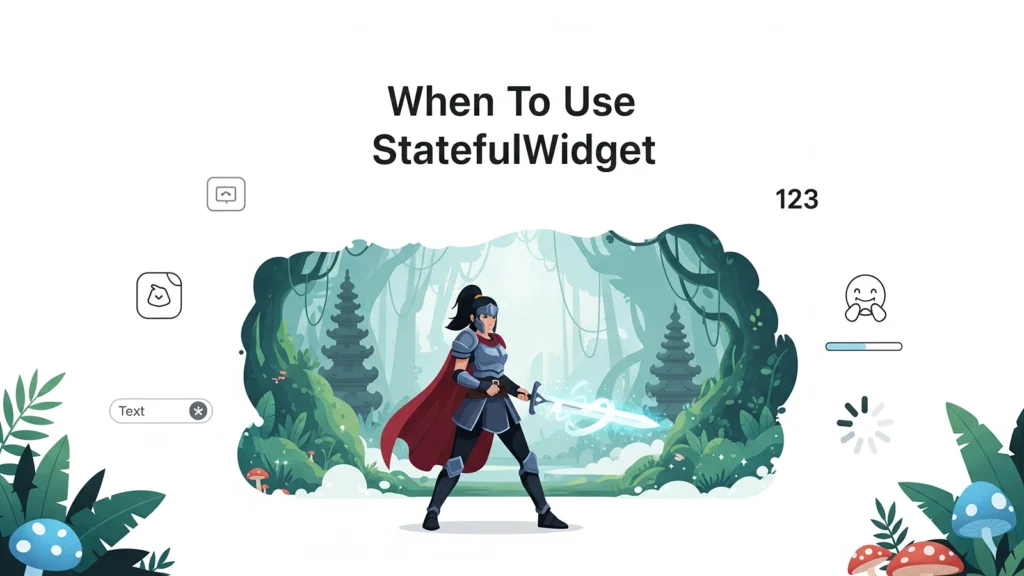
Use StatelessWidget when things stay the same. Here are good times to use it:
For Text That Never Changes If you have text that says “Welcome” and it will always say “Welcome”, use StatelessWidget. The text will not change so you do not need StatefulWidget.
For Pictures If you have a picture of a cat and it will always be the same cat picture, use StatelessWidget. The picture will not change.
For App Titles If your app is called “My Fun Game” and the title will not change, use StatelessWidget. The title stays the same.
For Icons If you have a heart icon that just sits there and looks pretty, use StatelessWidget. The icon does not need to change.
StatelessWidget makes your app work faster. The phone does not have to think about changing things. This saves power and makes everything run smooth.
When To Use StatefulWidget
Use StatefulWidget when things can change. Here are good times to use it:
For Buttons When you press a button, it might change color. It might get bigger. It might look different. Use StatefulWidget for buttons that change.
For Counters If you have numbers that count up like 1, 2, 3, use StatefulWidget. The numbers change so you need something that can change.
For User Input When people type words into your app, the text changes as they type. Use StatefulWidget so the text can update.
For Games In games, things move around. Scores go up. Characters move. Use StatefulWidget for parts of games that change.
For Loading When your app is loading something, you might show a spinning circle. The circle moves and changes. Use StatefulWidget for this.
Simple Examples
Let me show you easy examples of both types.
StatelessWidget Example Imagine you make an app about dogs. You have text that says “I Love Dogs” at the top. This text will never change. People will always see “I Love Dogs” when they open your app. This is perfect for StatelessWidget.
StatefulWidget Example In the same dog app, you have a button that says “Pet the Dog”. When someone presses this button, a number goes up. It shows how many times they pet the dog. The number changes from 0 to 1 to 2 and keeps going up. This needs StatefulWidget because the number changes.
How They Work Inside
You do not need to know all the hard details. But here is what happens inside:
StatelessWidget Work When you use StatelessWidget, Flutter builds it once. Then it just shows it on the screen. Flutter does not check if it needs to change because it knows it will not change. This makes everything fast.
StatefulWidget Work When you use StatefulWidget, Flutter keeps checking if something changed. If something did change, Flutter redraws that part of the screen. This takes a little more work but lets your app be interactive and fun.
Tips For Beginners

Here are helpful tips when you start making apps:
Start Simple When you are learning, start with StatelessWidget. They are easier to understand. Make simple apps with text and pictures that do not change.
Think About Changes Before you pick a widget type, ask yourself: “Will this thing change?” If yes, use StatefulWidget. If no, use StatelessWidget.
Use The Right Type Do not use StatefulWidget if you do not need it. It uses more power and makes your app work harder. Only use it when things really need to change.
Practice Both Types Try making apps with both types. Make an app with just StatelessWidget first. Then make an app that uses StatefulWidget. This will help you learn the difference.
Making Your Apps Better
When you understand both widget types, your apps will be better. You will know which one to pick for each part of your app. Your apps will run faster and work better.
Remember that most apps use both types. You might have StatelessWidget for titles and pictures. You might have StatefulWidget for buttons and counters. Using both types together makes great apps.
Summary
StatelessWidget and StatefulWidget are both important. They are like different tools in a toolbox. Each tool has its job.
Use StatelessWidget for things that stay the same. Use StatefulWidget for things that can change. Pick the right type for each part of your app.
With practice, picking the right widget type becomes easy. You will make apps that work well and make people happy. Keep practicing and have fun making apps!

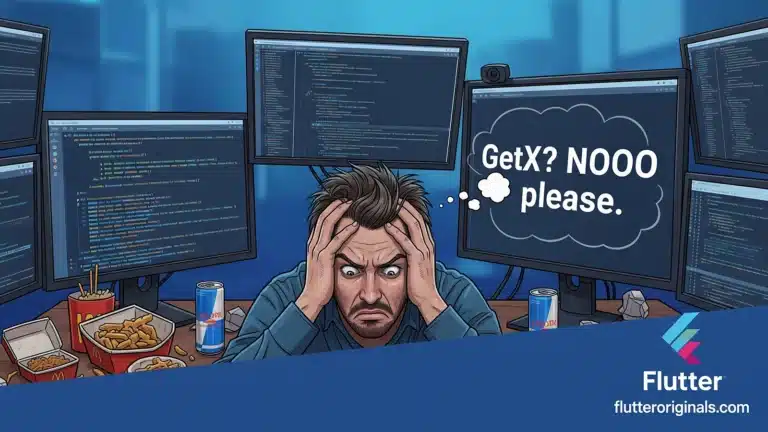

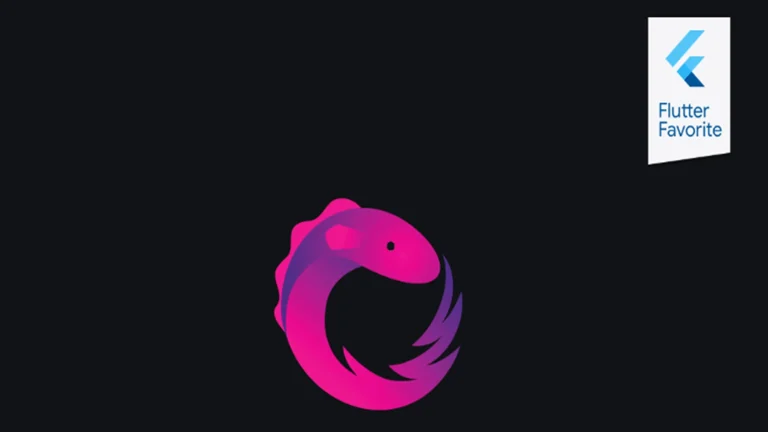



Good one. Thanks.