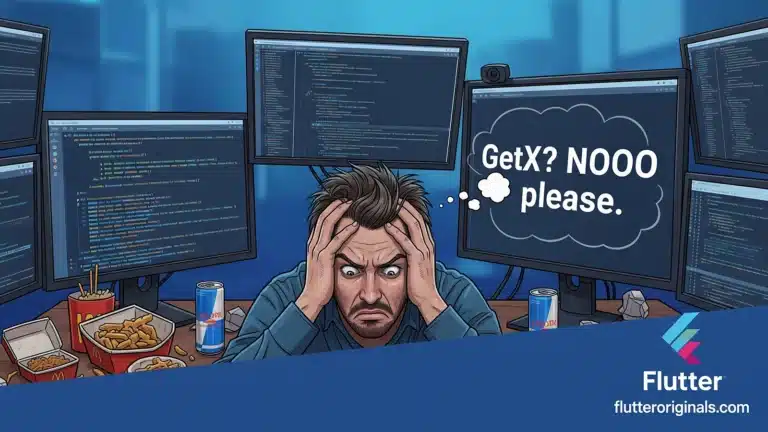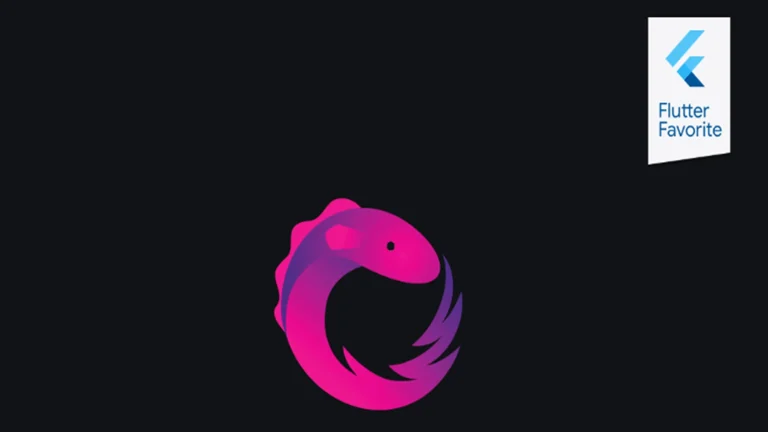Mobile apps have become an integral part of our daily lives, and the demand for skilled mobile developers continues to grow. Whether you’re a complete beginner or have some programming experience, learning mobile app development can open doors to exciting career opportunities and creative projects. Here’s your comprehensive guide to getting started.
Choose Your Platform First
Before diving into code, decide which platform you want to target. Each has its own advantages:
iOS Development focuses on Apple devices and typically offers higher revenue per user. You’ll primarily use Swift or Objective-C with Xcode as your development environment. iOS users tend to spend more on apps, making it attractive for monetization.
Android Development gives you access to the larger global market share. Java and Kotlin are the primary languages, with Android Studio as the main IDE. The Google Play Store has fewer restrictions and lower barriers to entry.
Cross-Platform Development allows you to build for both platforms simultaneously using frameworks like React Native, Flutter, or Xamarin. This approach can be more efficient but may involve trade-offs in performance or platform-specific features.
Master the Fundamentals
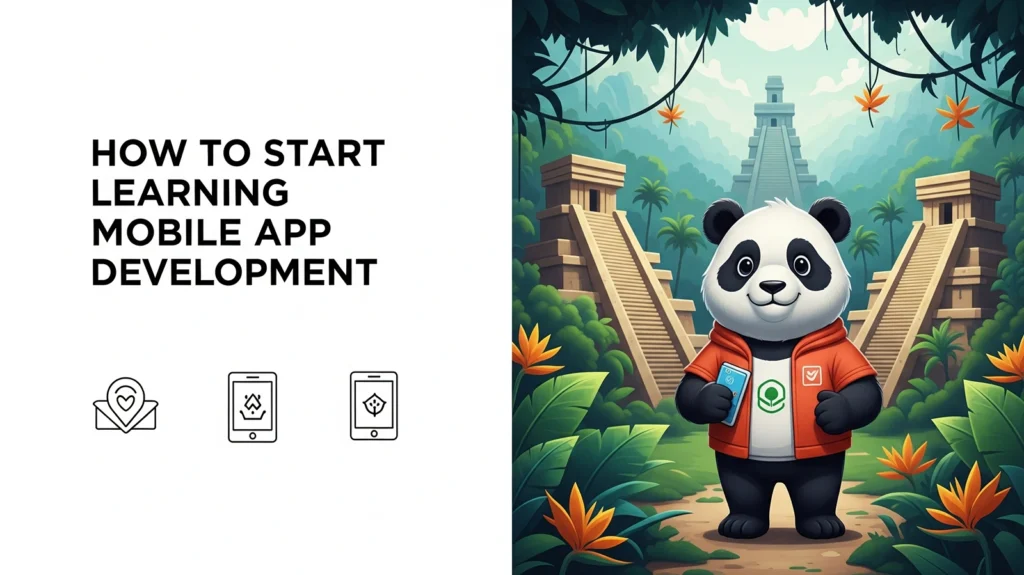
Regardless of your chosen platform, certain foundational skills are essential. Start with basic programming concepts like variables, functions, loops, and conditional statements. Understanding object-oriented programming principles will serve you well across all mobile development approaches.
Learn about mobile-specific concepts such as touch interfaces, screen sizes, device capabilities, and mobile user experience principles. Familiarize yourself with common design patterns used in mobile development, such as Model-View-Controller (MVC) or Model-View-ViewModel (MVVM).
Set Up Your Development Environment
Getting your tools ready is crucial for productive learning. For iOS development, you’ll need a Mac computer, Xcode from the App Store, and an Apple Developer account (free for basic development, $99/year for App Store distribution).
Android developers can work on any operating system. Download Android Studio, which includes everything you need: the IDE, Android SDK, emulators, and debugging tools. Make sure you have sufficient RAM and storage space, as these development environments can be resource-intensive.
Cross-platform developers should choose their framework first, then follow the specific setup instructions. React Native requires Node.js and either Xcode or Android Studio depending on your target platform.
Start with Simple Projects
Begin your learning journey with basic applications that teach core concepts. Create a “Hello World” app to understand project structure and basic UI elements. Build a simple calculator to practice handling user input and performing operations.
Progress to apps that use device features like a flashlight app (camera flash), a tip calculator (user preferences), or a simple note-taking app (data storage). Each project should introduce new concepts while reinforcing what you’ve already learned.
Learn Through Multiple Resources
Diversify your learning sources to gain different perspectives and explanations. Official documentation from Apple (iOS) and Google (Android) provides authoritative information but can be dense for beginners.
Online platforms like Coursera, Udemy, and Codecademy offer structured courses with hands-on projects. YouTube has countless tutorials, though quality varies significantly. Books provide deep dives into concepts, while coding bootcamps offer intensive, structured learning with peer support.
Don’t overlook the power of community learning. Join forums like Stack Overflow, Reddit communities (r/androiddev, r/iOSProgramming), and Discord servers where you can ask questions and learn from experienced developers.
Practice User Interface Design
Mobile apps succeed or fail largely based on their user experience. Learn the design guidelines for your chosen platform: Human Interface Guidelines for iOS or Material Design for Android. Understanding these principles will make your apps feel native and intuitive.
Practice creating layouts, working with different screen sizes, and implementing common UI patterns like navigation, forms, and data displays. Tools like Figma or Sketch can help you prototype designs before coding them.
Understand Data Management
Modern apps rarely work in isolation. Learn how to store data locally using databases like SQLite or Core Data (iOS). Understand how to make network requests to APIs and handle asynchronous operations.
Practice working with JSON data, which is the standard format for most web APIs. Learn about data persistence, caching strategies, and offline functionality. These skills are crucial for creating robust, real-world applications.
Build Your Portfolio
As you gain confidence, start building portfolio projects that showcase your skills. Choose projects that solve real problems or demonstrate specific technologies. A weather app shows API integration, a expense tracker demonstrates data persistence, and a social media clone exhibits complex UI and user management.
Document your projects well with clear README files, screenshots, and explanations of the technologies used. Host your code on GitHub to make it easily accessible to potential employers or collaborators.
Stay Current with Technology
Mobile development evolves rapidly with new versions of operating systems, programming languages, and frameworks released regularly. Follow official blogs and announcements from Apple and Google. Subscribe to mobile development newsletters and podcasts to stay informed about industry trends.
Participate in developer communities and attend meetups or conferences when possible. The relationships you build and knowledge you gain from networking can be invaluable for your career growth.
Common Pitfalls to Avoid
Many beginners make similar mistakes that can slow their progress. Don’t try to learn everything at once; focus on mastering one platform or technology before branching out. Avoid tutorial hell by building your own projects rather than just following along with examples.
Don’t neglect testing your applications on real devices with different screen sizes and operating system versions. The emulator is helpful but can’t replicate all real-world conditions.
Resist the urge to add too many features to early projects. Simple, well-executed apps are better learning experiences than complex projects that remain unfinished.
Making It a Career

If your goal is professional mobile development, focus on building a strong portfolio and gaining practical experience. Contribute to open-source projects, take on freelance work, or build apps for local businesses to gain real-world experience.
Prepare for technical interviews by practicing coding problems and being able to explain your projects in detail. Many companies value problem-solving skills and the ability to learn quickly over extensive experience with specific technologies.
Consider specializing in areas like mobile security, performance optimization, or specific industries like healthcare or finance. Specialized knowledge can make you more valuable and open up unique opportunities.
The Journey Ahead
Learning mobile app development is a marathon, not a sprint. Expect to spend several months gaining basic competency and years mastering the craft. The technology will continue evolving, making continuous learning essential.
Set realistic goals and celebrate small victories along the way. Each app you complete, bug you fix, and concept you master brings you closer to your goals. The combination of creativity, technical skill, and problem-solving makes mobile development a rewarding field for those willing to put in the effort.
Remember that every expert was once a beginner. The mobile development community is generally welcoming to newcomers, so don’t hesitate to ask questions and seek help when you need it. Your journey into mobile app development starts with the first line of code you write, so begin today and start building the future, one app at a time.