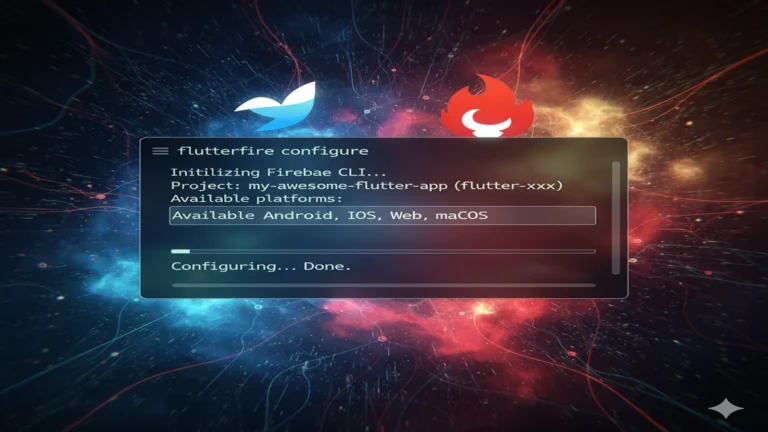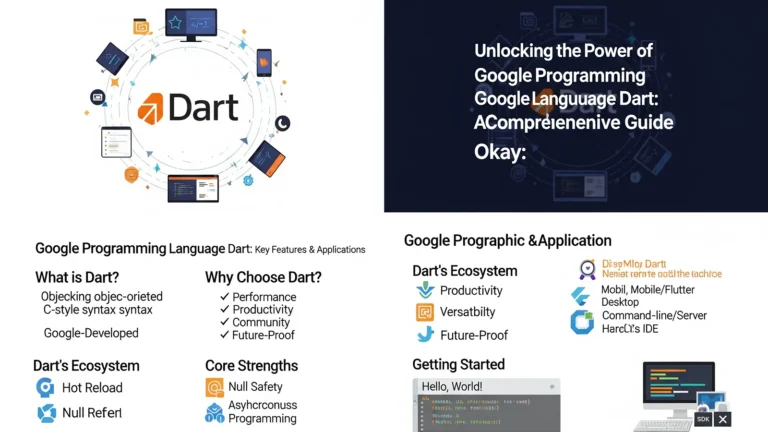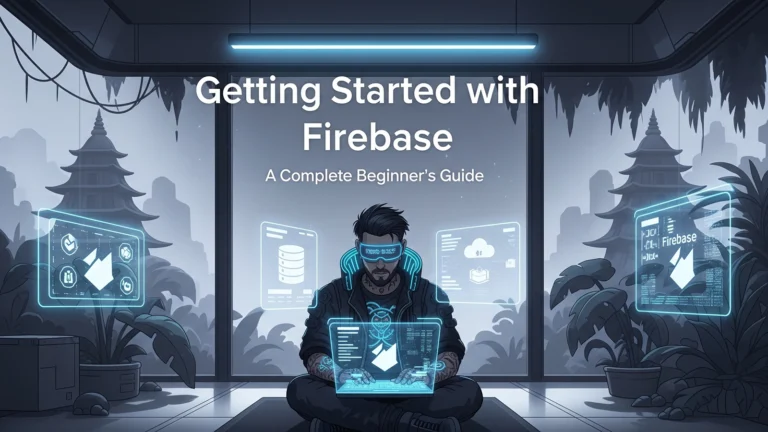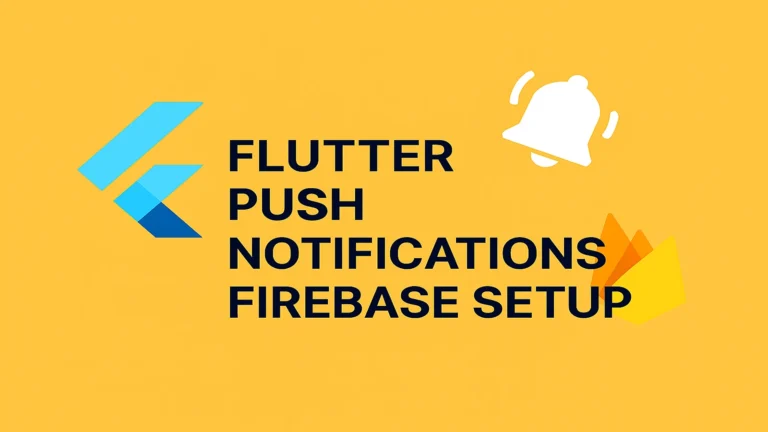In today’s fast-paced development world, building scalable applications quickly and efficiently is more important than ever. Firebase, Google’s comprehensive Backend-as-a-Service (BaaS) platform, has emerged as a game-changer for developers looking to accelerate their development process without compromising on functionality or scalability.
What is Firebase?
Firebase is a comprehensive app development platform that provides developers with a suite of tools and services to build, improve, and grow their applications. Originally developed by Firebase Inc. and acquired by Google in 2014, it has evolved into one of the most popular backend solutions for web and mobile applications.
At its core, Firebase eliminates the need for developers to manage servers, write backend code, or handle infrastructure concerns. Instead, it offers a collection of cloud-based services that handle authentication, databases, hosting, analytics, and much more through simple APIs and SDKs.
Core Firebase Services
1. Firebase Authentication
Firebase Authentication provides backend services and ready-made UI libraries to authenticate users in your app. It supports authentication using passwords, phone numbers, and popular federated identity providers like Google, Facebook, Twitter, and GitHub.
Key Features:
- Multiple authentication methods
- User management dashboard
- Security rules integration
- Custom authentication systems
- Anonymous authentication for guest users
2. Cloud Firestore
Cloud Firestore is Firebase’s flagship NoSQL document database that lets you store, sync, and query data for your mobile, web, and server applications. It’s designed to handle real-time synchronization across multiple clients.
Key Features:
- Real-time synchronization
- Offline support with automatic sync
- Powerful querying capabilities
- Multi-region replication
- Strong consistency guarantees
- Automatic scaling
3. Realtime Database
Firebase’s original database solution, the Realtime Database is a cloud-hosted NoSQL database that synchronizes data in real-time across all connected clients. While newer applications typically use Cloud Firestore, the Realtime Database remains popular for specific use cases requiring ultra-low latency.
Key Features:
- Real-time data synchronization
- Offline capabilities
- JSON-based data structure
- Simple security rules
- Cross-platform SDKs
4. Firebase Hosting
Firebase Hosting provides fast and secure web hosting for your web applications, static and dynamic content, and microservices. It’s backed by a global content delivery network (CDN).
Key Features:
- SSL certificates included
- Global CDN
- One-command deployment
- Integration with GitHub for continuous deployment
- Custom domain support
- Rollback capabilities
5. Cloud Functions
Cloud Functions for Firebase is a serverless framework that lets you run backend code in response to events triggered by Firebase features and HTTPS requests. It automatically scales based on demand.
Key Features:
- Event-driven execution
- Automatic scaling
- No server management
- Integration with all Firebase services
- Support for Node.js, Python, and Go
6. Firebase Storage
Cloud Storage for Firebase provides secure file uploads and downloads for your Firebase apps. It’s built on Google Cloud Storage and scales automatically from prototype to production.
Key Features:
- Secure file uploads/downloads
- Robust uploads and downloads regardless of network quality
- Integration with Firebase Authentication
- Automatic scaling
- Strong security with Firebase Security Rules
Additional Firebase Services
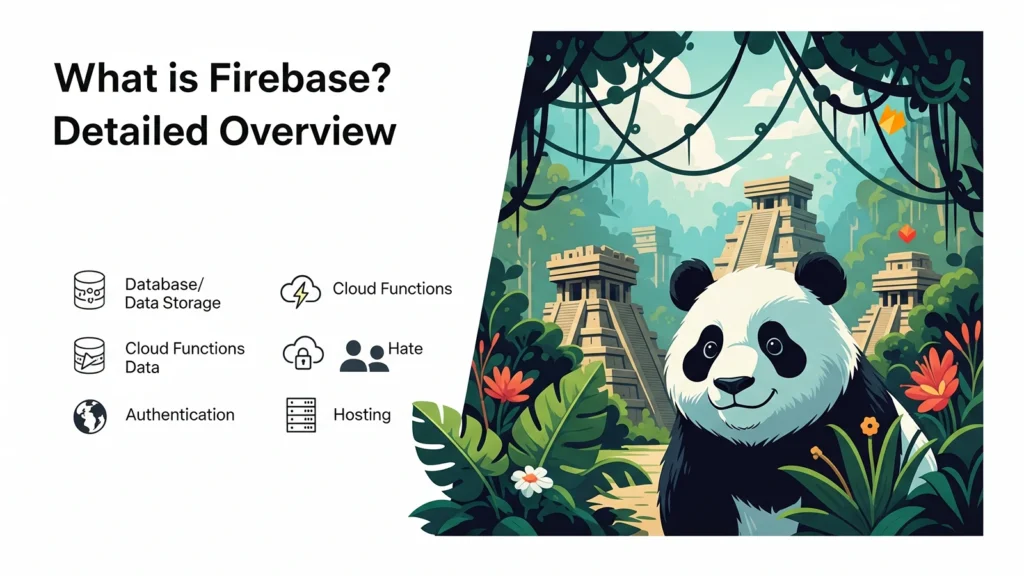
Analytics and Performance
Firebase Analytics provides unlimited reporting for up to 500 distinct events, offering insights into user behavior and app performance. It integrates seamlessly with other Firebase services and Google’s marketing tools.
Performance Monitoring helps you gain insight into the performance characteristics of your app by collecting performance data from real users in real-time.
App Distribution and Testing
Firebase App Distribution makes it easy to distribute pre-release versions of your app to trusted testers. Test Lab provides cloud-based infrastructure for testing Android and iOS apps across a wide variety of devices and configurations.
Messaging and Engagement
Firebase Cloud Messaging (FCM) is a cross-platform messaging solution that lets you reliably send messages at no cost. In-App Messaging helps you engage users who are actively using your app by sending them targeted and contextual messages.
Machine Learning
Firebase ML brings Google’s machine learning expertise to your app with ready-to-use APIs and the ability to host custom models. It includes features like text recognition, image labeling, and face detection.
Why Choose Firebase?
Rapid Development
Firebase significantly reduces development time by providing ready-to-use backend services. Developers can focus on building great user experiences rather than managing servers and infrastructure.
Scalability
Firebase automatically scales to handle your app’s growth, from prototype to millions of users. You don’t need to worry about provisioning servers or managing load balancing.
Real-time Capabilities
With real-time databases and synchronization, Firebase makes it easy to build collaborative applications and live features like chat systems, collaborative editing, or live dashboards.
Google Integration
Being part of Google’s ecosystem means seamless integration with other Google services like Google Analytics, Google Ads, and Google Cloud Platform.
Cross-Platform Support
Firebase provides SDKs for iOS, Android, web, C++, and Unity, ensuring consistent functionality across all platforms.
Cost-Effective
Firebase offers generous free tiers for most services, making it an economical choice for startups and small projects. You only pay as you scale.
Firebase Pricing Model
Firebase follows a “pay-as-you-go” pricing model with generous free tiers:
Spark Plan (Free)
- Includes limited usage of most Firebase services
- Perfect for learning, prototyping, and small applications
- No credit card required
Blaze Plan (Pay-as-you-go)
- Includes all Spark plan features
- Pay only for what you use beyond free limits
- Access to all Firebase and Google Cloud services
Getting Started with Firebase
1. Create a Firebase Project
Visit the Firebase Console, sign in with your Google account, and create a new project. This will be the central hub for managing all your Firebase services.
2. Add Firebase to Your App
Depending on your platform (web, iOS, Android), you’ll need to register your app and add the Firebase SDK. Firebase provides detailed documentation and setup guides for each platform.
3. Configure Services
Enable and configure the Firebase services you need for your application. Start with Authentication and either Cloud Firestore or Realtime Database.
4. Implement Security Rules
Set up security rules for your database and storage to ensure your data is protected and accessible only to authorized users.
5. Deploy and Monitor
Use Firebase Hosting to deploy your web application and leverage Firebase Analytics to monitor user engagement and app performance.
Best Practices for Firebase Development
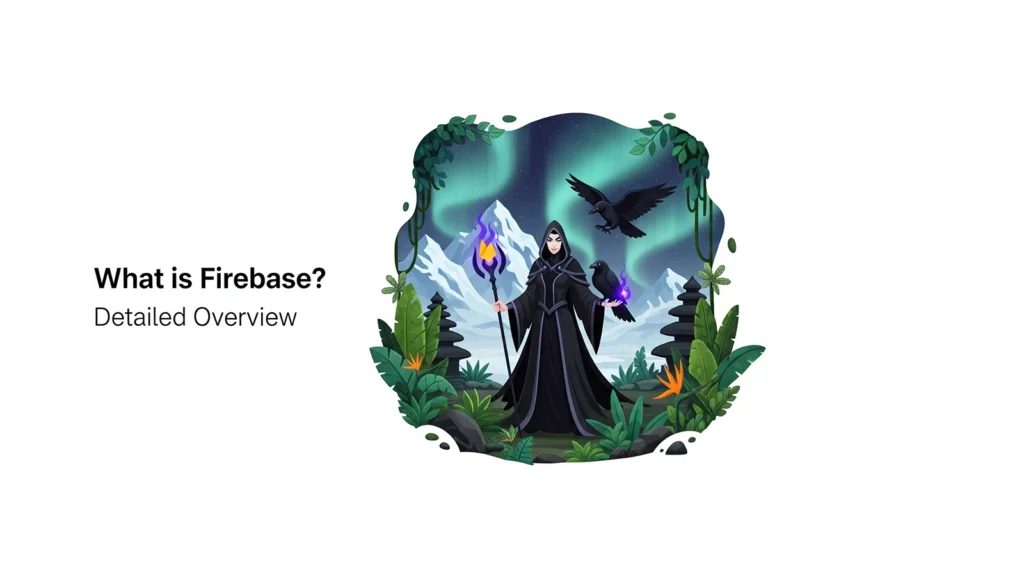
Security First
Always implement proper security rules for your databases and storage. Never rely on client-side security alone, as client code can be modified by users.
Structure Your Data Efficiently
Design your database structure to minimize the number of reads and optimize for your specific query patterns. In NoSQL databases like Firestore, denormalization is often preferred.
Monitor Usage and Costs
Keep an eye on your Firebase usage to avoid unexpected charges. Set up billing alerts and regularly review your usage patterns.
Leverage Offline Capabilities
Take advantage of Firebase’s offline capabilities to provide a great user experience even when connectivity is poor or unavailable.
Use Cloud Functions Wisely
Implement business logic and sensitive operations in Cloud Functions rather than client-side code to ensure security and consistency.
Common Use Cases
Firebase is particularly well-suited for:
- Real-time Applications: Chat applications, collaborative tools, live dashboards
- Social Media Apps: User authentication, file sharing, real-time feeds
- E-commerce Platforms: User management, inventory tracking, order processing
- Content Management: Blogs, news applications, media sharing platforms
- IoT Applications: Device data collection, real-time monitoring, analytics
Limitations to Consider
While Firebase is powerful, it’s important to understand its limitations:
- Vendor Lock-in: Migrating away from Firebase can be challenging due to its proprietary APIs
- Limited Query Capabilities: Firestore has some query limitations compared to traditional SQL databases
- Pricing at Scale: Costs can become significant for applications with very high usage
- Google Dependency: Your application’s availability depends on Google’s infrastructure
The Future of Firebase
Firebase continues to evolve with regular updates and new features. Google’s commitment to the platform is evident through continuous improvements in performance, security, and developer experience. The integration with Google Cloud Platform opens up even more possibilities for complex applications.
Recent additions like Firebase App Check for enhanced security and improved Firebase Extensions for adding functionality without writing code demonstrate Firebase’s ongoing evolution to meet modern development needs.
Conclusion
Firebase represents a paradigm shift in how we approach backend development. By abstracting away infrastructure concerns and providing powerful, easy-to-use services, it enables developers to build robust, scalable applications faster than ever before.
Whether you’re a solo developer working on a side project, a startup looking to validate an idea quickly, or an enterprise team building the next big application, Firebase provides the tools and scalability you need to succeed.
The combination of real-time capabilities, comprehensive authentication, scalable databases, and seamless integrations makes Firebase an compelling choice for modern application development. While it may not be the perfect solution for every use case, its benefits often outweigh the limitations for most applications.
As the development landscape continues to evolve toward serverless and cloud-native architectures, platforms like Firebase will likely play an increasingly important role in how we build and deploy applications. For developers looking to focus on what makes their application unique rather than managing infrastructure, Firebase offers a powerful and mature solution that’s worth serious consideration.
Ready to get started with Firebase? Visit the Firebase Console to create your first project and explore the extensive documentation to begin building your next amazing application.