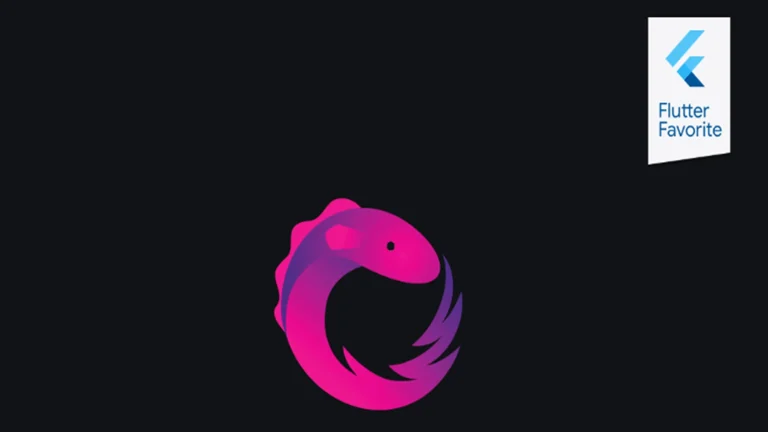If you’re diving into Android app development, there’s one tool you can’t ignore: Android Studio for Android. As the official integrated development environment (IDE) from Google, Android Studio empowers developers to create high-performance, feature-rich apps for billions of Android users worldwide.
In this guide, we’ll explore why Android Studio is the go-to platform for Android development, its key features, and how you can get started today.
What Is Android Studio for Android?
Android Studio is the official IDE for Android app development, built on JetBrains’ IntelliJ IDEA. It offers a robust set of tools for coding, debugging, testing, and deploying Android applications.
Whether you’re building apps for smartphones, tablets, wearables, or TVs, Android Studio provides everything you need in one place.

Key Features of Android Studio
Here’s why developers love Android Studio for Android development:
- Smart Code Editor: Offers intelligent code completion, refactoring, and real-time error checking.
- Flexible Build System: Powered by Gradle, it allows for custom build configurations and easy dependency management.
- Emulator Support: Test your apps on virtual devices with different screen sizes and Android versions.
- Layout Editor: Drag-and-drop UI design with real-time previews.
- Firebase Integration: Seamless access to analytics, crash reporting, authentication, and cloud storage.
- Version Control: Built-in support for Git and other version control systems.
How to Get Started with Android Studio for Android
- Download Android Studio from the official website.
- Install the SDK and Emulator during setup.
- Create a New Project using pre-built templates.
- Design Your UI with the Layout Editor.
- Write Your Code in Java or Kotlin.
- Test Your App using the built-in emulator or a physical device.
- Build and deploy your app to the Google Play Store.
Why Use Android Studio for Android Development?
- Official Support: Backed by Google, ensuring compatibility and regular updates.
- Community and Resources: Massive developer community, tutorials, and documentation.
- Performance Optimization: Tools like Profiler and Lint help you fine-tune your app’s performance.
SEO Tip: Optimize Your App for Google Play
Once your app is built, use Android Studio’s tools to:
- Analyze APK size and reduce bloat.
- Ensure compatibility across devices.
- Prepare your app for release with signed APKs.

Final Thoughts
Android Studio for Android is more than just an IDE—it’s your gateway to building innovative, scalable, and user-friendly mobile applications. Whether you’re a beginner or a seasoned developer, mastering Android Studio will elevate your app development game.
Ready to build your next big app? Start with Android Studio and unlock the full potential of Android development.