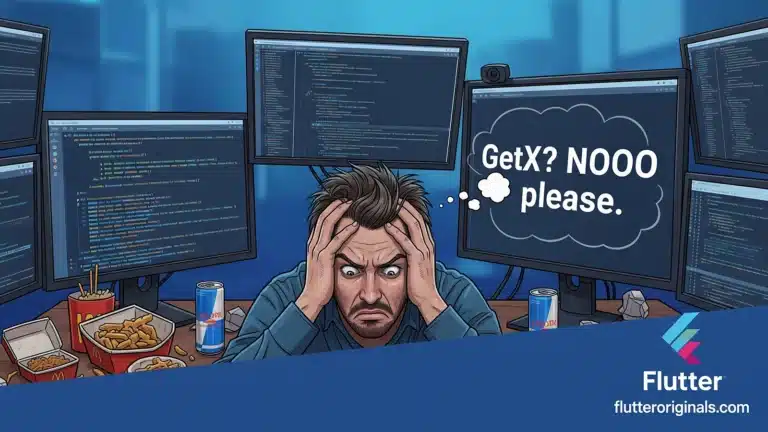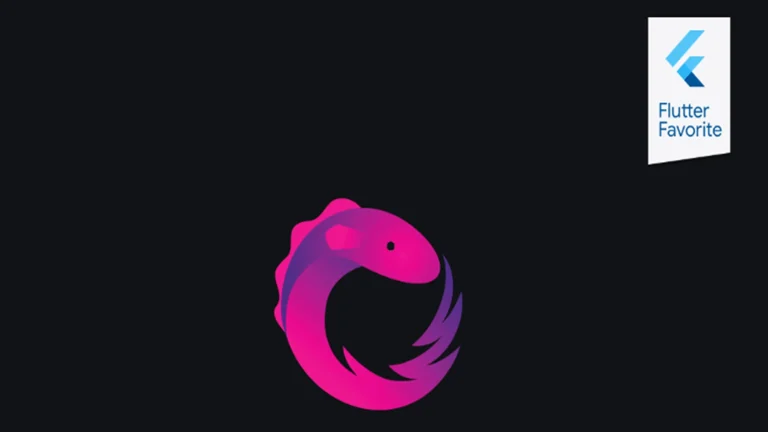1. Messaging / Chat Apps
- Example: WhatsApp-like app, group chat app.
- Rules Focus:
- Users can read messages only if they are part of the chat.
- Users can write messages only in chats they belong to.
- Often involves per-user access control and timestamps.
Why different: You need fine-grained access control to prevent users from reading other users’ messages.
Copy and paste the code below exactly in Firebase:
| rules_version = ‘2’;service cloud.firestore { match /databases/{database}/documents { // Chats collection match /chats/{chatId} { // Only users in the chat can read/write messages allow read, write: if request.auth != null && request.auth.uid in resource.data.participants; } // Messages inside chats match /chats/{chatId}/messages/{messageId} { allow read, write: if request.auth != null && request.auth.uid in get(/databases/$(database)/documents/chats/$(chatId)).data.participants; } }} |
2. Social Media Apps
- Example: Instagram, Twitter clone.
- Rules Focus:
- Public posts: anyone can read, only the author can write/delete.
- Private posts: read/write only by specific users.
- Rules may depend on user relationships (friends, followers).
Why different: Read access depends on user relationships, not just the document ID.
Copy and paste the code below exactly in Firebase:
| rules_version = ‘2’;service cloud.firestore { match /databases/{database}/documents { // Posts collection match /posts/{postId} { allow read: if resource.data.isPublic == true || request.auth.uid in resource.data.allowedUsers; allow write, delete: if request.auth != null && request.auth.uid == resource.data.authorId; } // Comments subcollection match /posts/{postId}/comments/{commentId} { allow read: if true; allow write: if request.auth != null; } }} |

3. E-commerce / Inventory Apps
- Example: Online store, stock management.
- Rules Focus:
- Users can read products.
- Only admins can write/update/delete products.
- Users can write orders, but only for themselves.
Why different: Role-based access control is key (admin vs customer).
Copy and paste the code below exactly in Firebase:
| rules_version = ‘2’;service cloud.firestore { match /databases/{database}/documents { // Products: only admins can modify match /products/{productId} { allow read: if true; allow write, delete: if request.auth != null && request.auth.token.admin == true; } // Orders: users can only write their own match /orders/{orderId} { allow read, write: if request.auth != null && request.auth.uid == resource.data.userId; } }} |
4. Finance / Banking Apps
- Example: Payment, wallet, or transaction tracker.
- Rules Focus:
- Users can read/write only their own accounts and transactions.
- Admins may have full access.
- High focus on security and privacy.
Why different: Very sensitive data requires strict per-user restrictions.
Copy and paste the code below exactly in Firebase:
| rules_version = ‘2’;service cloud.firestore { match /databases/{database}/documents { // Accounts: users can only access their own match /accounts/{accountId} { allow read, write: if request.auth != null && request.auth.uid == resource.data.userId; } // Transactions: same rule match /transactions/{transactionId} { allow read, write: if request.auth != null && request.auth.uid == resource.data.userId; } }} |
5. Educational / Content Apps
- Example: Quiz apps, learning platforms.
- Rules Focus:
- Students can read content assigned to them.
- Teachers/admins can create/update content.
Why is it different: Access depends on roles and content assignment.
Copy and paste the code below exactly in Firebase:
| rules_version = ‘2’;service cloud.firestore { match /databases/{database}/documents { // Courses collection match /courses/{courseId} { allow read: if request.auth != null && request.auth.uid in resource.data.enrolledStudents; allow write: if request.auth != null && request.auth.token.teacher == true; } // Assignments inside courses match /courses/{courseId}/assignments/{assignmentId} { allow read: if request.auth != null && request.auth.uid in get(/databases/$(database)/documents/courses/$(courseId)).data.enrolledStudents; allow write: if request.auth != null && request.auth.token.teacher == true; } }} |