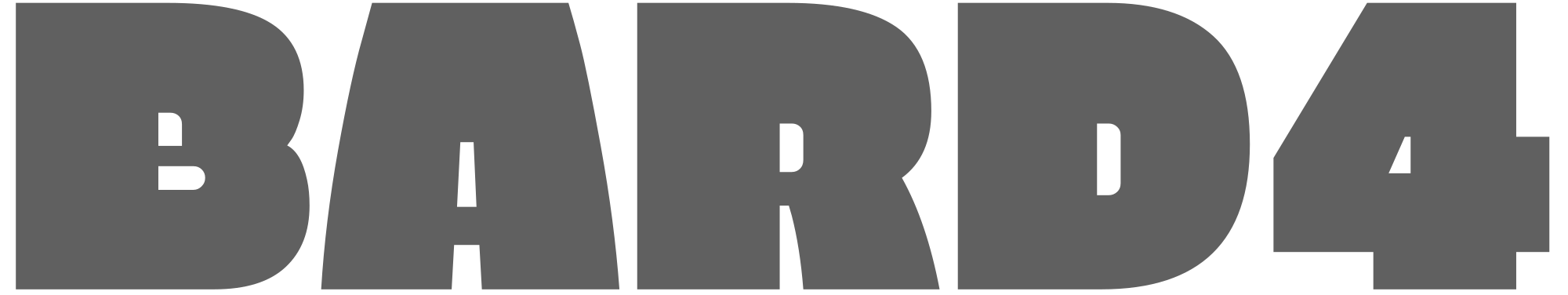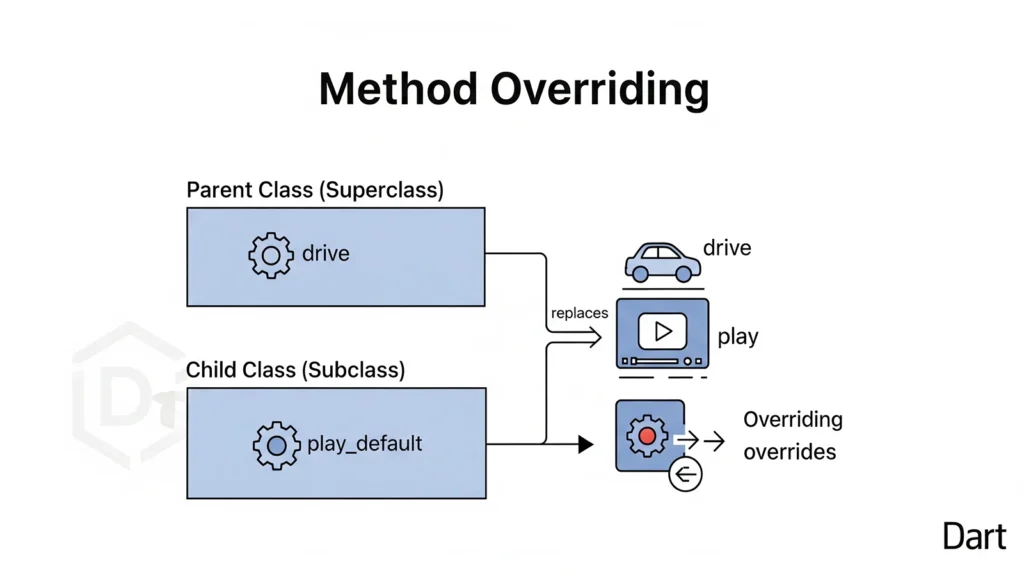
Object-Oriented Programming (OOP) in Dart provides powerful mechanisms for creating flexible and maintainable code. Two fundamental concepts that every Dart developer should master are method overriding and function overloading. While these concepts might seem similar at first glance, they serve different purposes and have distinct implementations in Dart. This comprehensive guide will explore both concepts in detail, providing practical examples and best practices.
Method Overriding
Method overriding is a fundamental OOP concept that allows a subclass to provide a specific implementation of a method that is already defined in its parent class. In Dart, method overriding enables polymorphism and allows for runtime method resolution.
Understanding Method Overriding
When a child class inherits from a parent class, it gets access to all the parent’s methods. However, sometimes the child class needs to modify the behavior of inherited methods to suit its specific requirements. This is where method overriding comes into play.
Syntax and Implementation
In Dart, you override a method by using the @override annotation (though it’s optional, it’s considered best practice) and redefining the method in the child class with the same signature.
class Animal {
void makeSound() {
print('Some generic animal sound');
}
void eat() {
print('Animal is eating');
}
String getSpecies() {
return 'Unknown species';
}
}
class Dog extends Animal {
@override
void makeSound() {
print('Woof! Woof!');
}
@override
String getSpecies() {
return 'Canis lupus familiaris';
}
}
class Cat extends Animal {
@override
void makeSound() {
print('Meow! Meow!');
}
@override
String getSpecies() {
return 'Felis catus';
}
}
The @override Annotation
The @override annotation is not mandatory but is highly recommended because:
- Documentation: It clearly indicates that you’re intentionally overriding a parent method
- Error Prevention: The analyzer will warn you if you misspell the method name or get the signature wrong
- Code Maintenance: It makes refactoring safer by ensuring override relationships are maintained
class Parent {
void display() {
print('Parent display');
}
}
class Child extends Parent {
@override
void display() { // Correct override
print('Child display');
}
// @override
// void displai() { // This would cause an analyzer warning
// print('Typo in method name');
// }
}
Calling Parent Methods with super
Sometimes you want to extend the parent’s functionality rather than completely replace it. Dart provides the super keyword to call the parent class’s implementation:
class Vehicle {
String brand;
int year;
Vehicle(this.brand, this.year);
void start() {
print('Vehicle is starting...');
}
void displayInfo() {
print('Brand: $brand, Year: $year');
}
}
class Car extends Vehicle {
int numberOfDoors;
Car(String brand, int year, this.numberOfDoors) : super(brand, year);
@override
void start() {
super.start(); // Call parent's start method
print('Car engine is now running');
}
@override
void displayInfo() {
super.displayInfo(); // Call parent's displayInfo
print('Number of doors: $numberOfDoors');
}
}
Advanced Method Overriding Concepts

Covariant Return Types
Dart supports covariant return types, meaning you can override a method to return a more specific type than the parent method:
class Animal {
Animal reproduce() {
return Animal();
}
}
class Dog extends Animal {
@override
Dog reproduce() { // More specific return type
return Dog();
}
}
Abstract Methods and Overriding
Abstract classes can define abstract methods that must be overridden by concrete subclasses:
abstract class Shape {
double calculateArea(); // Abstract method
void display() { // Concrete method
print('This is a shape with area: ${calculateArea()}');
}
}
class Rectangle extends Shape {
double width, height;
Rectangle(this.width, this.height);
@override
double calculateArea() { // Must implement this
return width * height;
}
}
class Circle extends Shape {
double radius;
Circle(this.radius);
@override
double calculateArea() { // Must implement this
return 3.14159 * radius * radius;
}
}
Function Overloading
Function overloading refers to the ability to define multiple functions with the same name but different parameters. Unlike languages such as Java or C++, Dart does not support traditional function overloading. However, Dart provides several mechanisms to achieve similar functionality.
Why Dart Doesn’t Support Traditional Overloading
Dart’s design philosophy emphasizes simplicity and clarity. Traditional function overloading can lead to ambiguity and complexity, especially with Dart’s dynamic nature and optional parameters.
Alternative Approaches in Dart
1. Optional Parameters
Dart’s optional parameters (both positional and named) provide a clean way to achieve overloading-like behavior:
class Calculator {
// Using optional positional parameters
int add(int a, [int? b, int? c]) {
int result = a;
if (b != null) result += b;
if (c != null) result += c;
return result;
}
// Using optional named parameters
double calculateArea({required double length, double? width, double? radius}) {
if (radius != null) {
// Circle area calculation
return 3.14159 * radius * radius;
} else if (width != null) {
// Rectangle area calculation
return length * width;
} else {
// Square area calculation
return length * length;
}
}
}
void main() {
var calc = Calculator();
print(calc.add(5)); // 5
print(calc.add(5, 3)); // 8
print(calc.add(5, 3, 2)); // 10
print(calc.calculateArea(length: 5)); // Square: 25
print(calc.calculateArea(length: 5, width: 3)); // Rectangle: 15
print(calc.calculateArea(length: 0, radius: 3)); // Circle: 28.27...
}
2. Method Overloading with Different Names
A simple approach is to use descriptive method names:
class DataProcessor {
void processString(String data) {
print('Processing string: $data');
}
void processInt(int data) {
print('Processing integer: $data');
}
void processDouble(double data) {
print('Processing double: $data');
}
void processList(List<dynamic> data) {
print('Processing list: $data');
}
}
3. Constructor Overloading with Named Constructors
Dart supports multiple constructors through named constructors:
class Point {
double x, y;
// Default constructor
Point(this.x, this.y);
// Named constructor for origin point
Point.origin() : x = 0, y = 0;
// Named constructor from polar coordinates
Point.polar(double radius, double angle)
: x = radius * cos(angle),
y = radius * sin(angle);
// Named constructor for copying another point
Point.copy(Point other) : x = other.x, y = other.y;
@override
String toString() => 'Point($x, $y)';
}
void main() {
var p1 = Point(3, 4); // Default constructor
var p2 = Point.origin(); // Named constructor
var p3 = Point.polar(5, 1.57); // Named constructor
var p4 = Point.copy(p1); // Named constructor
print(p1); // Point(3.0, 4.0)
print(p2); // Point(0.0, 0.0)
print(p3); // Point(0.0, 5.0)
print(p4); // Point(3.0, 4.0)
}
4. Generic Methods for Type Flexibility
Generic methods can handle multiple types without overloading:
class Container<T> {
List<T> items = [];
void add(T item) {
items.add(item);
}
T? find<K>(K key, T Function(K) converter) {
// Generic method that can work with different key types
for (var item in items) {
if (converter(key) == item) {
return item;
}
}
return null;
}
void display() {
print('Container contains: $items');
}
}
5. Factory Constructors for Complex Object Creation
Factory constructors can act as overloaded constructors with more complex logic:
class DatabaseConnection {
String host;
int port;
String database;
DatabaseConnection._(this.host, this.port, this.database);
// Factory constructor for local connection
factory DatabaseConnection.local(String database) {
return DatabaseConnection._('localhost', 5432, database);
}
// Factory constructor for remote connection
factory DatabaseConnection.remote(String host, int port, String database) {
return DatabaseConnection._(host, port, database);
}
// Factory constructor from connection string
factory DatabaseConnection.fromString(String connectionString) {
var parts = connectionString.split(':');
return DatabaseConnection._(
parts[0],
int.parse(parts[1]),
parts[2]
);
}
@override
String toString() => 'Connection to $database at $host:$port';
}
Key Differences
Understanding the differences between method overriding and function overloading is crucial:
Method Overriding
- Purpose: Modify inherited behavior in subclasses
- Relationship: Parent-child class relationship required
- Signature: Must have the same method signature as the parent
- Runtime: Method resolution happens at runtime (dynamic dispatch)
- Polymorphism: Enables polymorphic behavior
- Support in Dart: Fully supported with
@overrideannotation
Function Overloading
- Purpose: Provide multiple ways to call the same function
- Relationship: Multiple functions in the same class/scope
- Signature: Different parameter lists (types, count, or order)
- Compile-time: Method resolution happens at compile-time
- Polymorphism: Provides compile-time polymorphism
- Support in Dart: Not directly supported; alternatives available
Best Practices
Method Overriding Best Practices
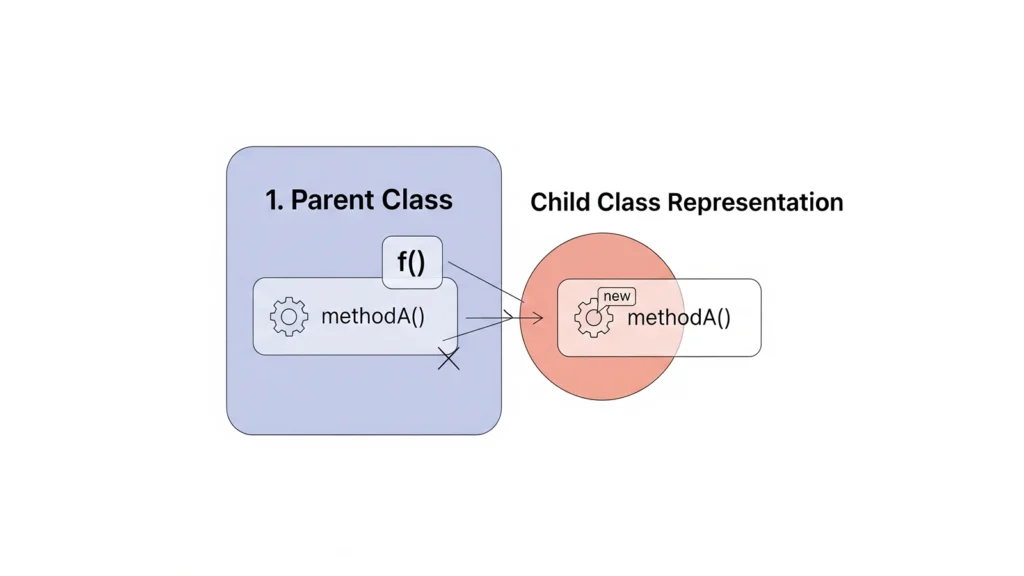
- Always use @override annotation:
class Parent {
void method() {}
}
class Child extends Parent {
@override // Always include this
void method() {}
}
- Maintain the Liskov Substitution Principle:
// Good: Child can be used wherever Parent is expected
class Bird {
void fly() => print('Flying');
}
class Eagle extends Bird {
@override
void fly() => print('Soaring high'); // Still represents flying
}
// Avoid: Violates LSP
class Penguin extends Bird {
@override
void fly() => throw Exception('Penguins cannot fly'); // Breaks contract
}
- Use super when extending functionality:
class Logger {
void log(String message) {
print('[LOG] $message');
}
}
class TimestampedLogger extends Logger {
@override
void log(String message) {
var timestamp = DateTime.now().toIso8601String();
super.log('$timestamp: $message'); // Extend, don't replace
}
}
Function Overloading Alternatives Best Practices
- Prefer optional parameters over multiple methods:
// Good
void drawShape({double? width, double? height, double? radius}) {
// Handle different shape types
}
// Less ideal
void drawRectangle(double width, double height) {}
void drawSquare(double side) {}
void drawCircle(double radius) {}
- Use named constructors for different initialization patterns:
class User {
String name;
String email;
User(this.name, this.email);
User.guest() : name = 'Guest', email = 'guest@example.com';
User.fromJson(Map<String, dynamic> json)
: name = json['name'], email = json['email'];
}
- Consider factory constructors for complex object creation:
abstract class Animal {
String name;
Animal(this.name);
factory Animal.create(String type, String name) {
switch (type.toLowerCase()) {
case 'dog':
return Dog(name);
case 'cat':
return Cat(name);
default:
throw ArgumentError('Unknown animal type: $type');
}
}
}
Common Pitfalls
Method Overriding Pitfalls
- Forgetting @override annotation:
class Parent {
void display() => print('Parent');
}
class Child extends Parent {
void display() => print('Child'); // Missing @override - potential issues
}
- Changing method signatures incorrectly:
class Parent {
void process(String data) {}
}
class Child extends Parent {
// This is NOT overriding - it's a new method
void process(int data) {} // Different parameter type
}
- Breaking the parent’s contract:
class BankAccount {
double balance = 0;
bool withdraw(double amount) {
if (amount <= balance) {
balance -= amount;
return true;
}
return false;
}
}
class OverdraftAccount extends BankAccount {
@override
bool withdraw(double amount) {
balance -= amount; // Allows overdraft - changes expected behavior
return true;
}
}
Function Overloading Alternative Pitfalls
- Overcomplicating optional parameters:
// Too complex
void complexMethod(String required, [int? a, String? b, bool? c, double? d]) {
// Hard to understand and maintain
}
// Better: Use named parameters or separate methods
void betterMethod(String required, {int? count, String? label}) {
// Clearer intent
}
- Not validating optional parameter combinations:
double calculateArea({double? length, double? width, double? radius}) {
// Should validate that only valid combinations are provided
if (radius != null && (length != null || width != null)) {
throw ArgumentError('Cannot specify both radius and length/width');
}
// ... rest of implementation
}
Conclusion
Method overriding and function overloading are essential concepts in OOP that serve different purposes in Dart development. Method overriding enables true polymorphism and allows subclasses to customize inherited behavior, while function overloading (achieved through Dart’s alternative approaches) provides flexibility in method calling patterns.
Key takeaways:
- Method Overriding: Use
@overrideannotation, maintain parent contracts, and leveragesuperwhen extending functionality - Function Overloading Alternatives: Prefer optional parameters, named constructors, and factory constructors over traditional overloading patterns
- Best Practices: Always prioritize code clarity and maintainability over clever implementations
- Common Mistakes: Avoid breaking parent contracts in overriding and overcomplicating optional parameters
Understanding these concepts deeply will help you write more maintainable, flexible, and robust Dart applications. Whether you’re building Flutter apps or server-side Dart applications, mastering method overriding and the various approaches to achieve overloading-like behavior will significantly improve your code quality and design skills.
Remember that good OOP design is not just about using these features, but using them appropriately to create clean, understandable, and maintainable code that follows established design principles like SOLID and DRY.